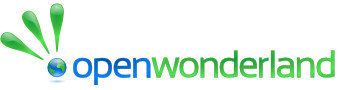Top Placement
| File Name: | Top Placement | Downloads: | 3192 |
| Category: | Utilities | Uploaded By: | Nicole Yankelovich |
| Created Date: | Jan-10-2010 | Last Updated Date: | Feb-06-2014 |
| Hits: | 4233 Hits | Released By: | Sun Microsystems, Inc. |
| License: | GPL v2 + classpath | Version & Compatibility : | Version: 0.1, Compatibility: v0.5 |
| Contact URL : | http://openwonderland.org/contact | ||
.png)
Developer Classification: Unstable (what's this?)
The Top Placement module provides additional world assembly tools to users. It combines a top camera view of the world, along with the ability to select and move objects. To access the Top Placement utility, select "Top Placement" from the View menu. To move a single object, click on it and drag it around. Use Shift-click to select multiple objects to move. You can also select a single object and then hold down the Alt key while dragging the mouse to rotate an object. A small help window appears in the upper right to remind you of these operations.