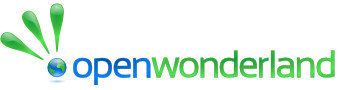Top Camera
| File Name: | Top Camera | Downloads: | 3156 |
| Category: | Utilities | Uploaded By: | Nicole Yankelovich |
| Created Date: | Jan-10-2010 | Last Updated Date: | Feb-06-2014 |
| Hits: | 3284 Hits | Released By: | Sun Microsystems, Inc. |
| License: | GPL v2 + classpath | Version & Compatibility : | Version: 0.1, Compatibility: v0.5 |
| Contact URL : | http://openwonderland.org/contact | ||
.png)
Developer Classification: Unstable (what's this?)
The Top Camera module provides an additional camera that displays the world from above your avatar. To use the top camera, install this module, and select the View -> Top Camera from the main menu. The camera will follow your avatar as you move throughout the world. The mouse scroll wheel is used to increase or decrease the elevation of the top camera. For example, here's a third person camera view.

The corresponding top camera view looks like this: