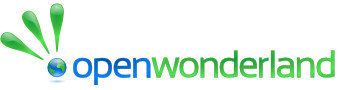Movie Recorder
| File Name: | Movie Recorder | Downloads: | 2932 |
| Category: | Multimedia | Uploaded By: | Nicole Yankelovich |
| Created Date: | Jan-10-2010 | Last Updated Date: | Feb-06-2014 |
| Hits: | 3161 Hits | Released By: | Sun Microsystems, Inc. |
| License: | GNU V 2 with classpath exception | Version & Compatibility : | Version: 0.1, Compatibility: v0.5 |
| Contact URL : | http://openwonderland.org/contact | ||
.png)
The Movie Recorder allows you to place a virtual camera in the 3D scene and record either motion video or still images. When the module is installed, a new item will be added to the Object window. Select "Movie Recorder" from the list of objects and click "Insert." Then use the standard editing tools to place your camera in the world.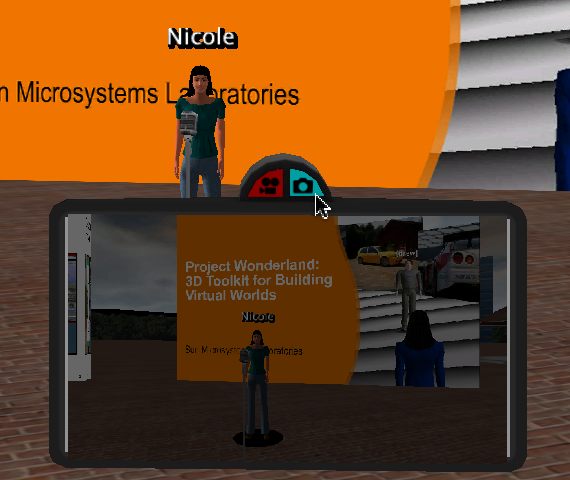
If you wish to have your own avatar in the recording, it is easier to operate the camera using the HUD controls. Right click on the camera and select "Open HUD Control Panel" from the context menu. Now you can move in front of the camera and continue to see what is being captured.
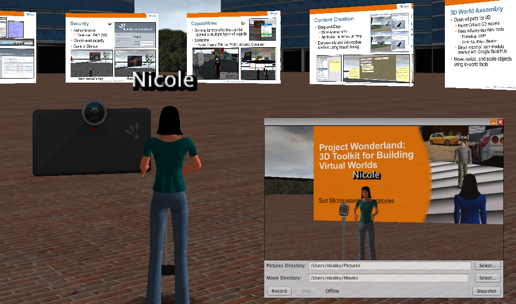
For more details, refer to the Movie Recorder User's Guide.