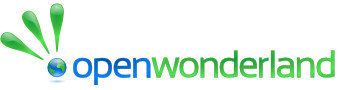VNC Viewer
| File Name: | VNC Viewer | Downloads: | 3729 |
| Category: | Collaboration Tools | Uploaded By: | Nigel Simpson |
| Created Date: | Jul-20-2010 | Last Updated Date: | Feb-06-2014 |
| Hits: | 3657 Hits | Released By: | Nigel Simpson |
| License: | GNU V 2 with classpath exception | Version & Compatibility : | |
| Contact URL : | http://openwonderland.org/ | ||
.png)
Developer Classification: Unstable (what's this?)
The VNC Viewer allows you to display a remote desktop and interact with it from within Wonderland.
To insert a VNC Viewer, select Insert > Object... then choose VNC Viewer. A VNC Viewer window will appear in world.
To connect to a remote desktop, first make sure you've installed the TightVNC Server on that system and verify that the VNC server is running. We recommend setting a password so that only authorized users can connect. Also, select Always treat connections as shared, add new clients and keep old connections in the TightVNC server Administration tab.
Next, take control of the VNC Viewer and select the Open Connection button on the control panel:
![]()
In the dialog, enter the IP address of your VNC server and the password you assigned and click [OK]:
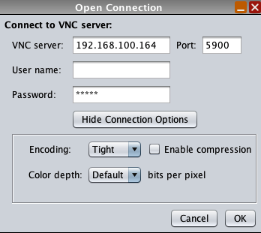
Note: The connection options are not functional in this version.
The VNC Viewer will connect to the server and display the remote desktop:
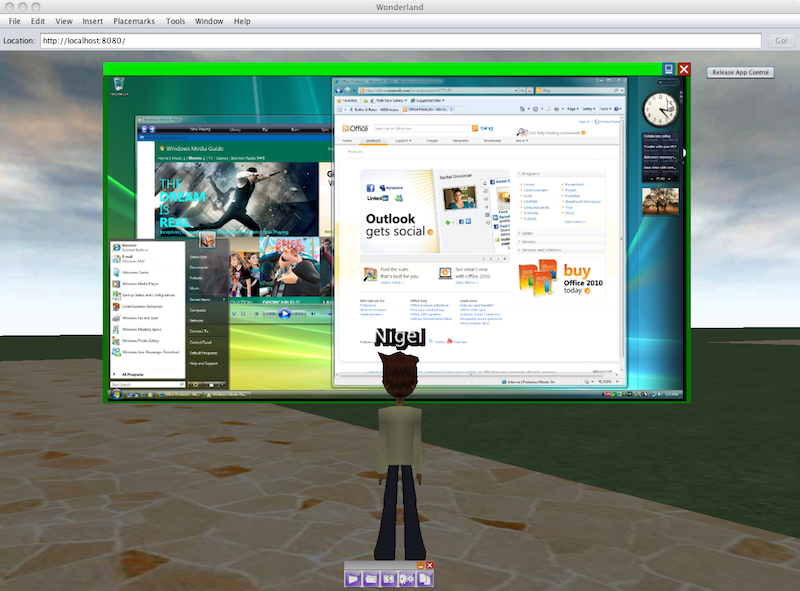
You now have control of the remote desktop and can interact with it just as if you were sitting in front of it. Everyone who connects to the same Wonderland server will see the same view of the desktop and can take control and interact.
For a better view of the remote desktop click the blue icon on the VNC Viewer frame or select 'Show in HUD' from the frame menu. This will pop the VNC Viewer onto the HUD. To remove it from the HUD, click the blue icon on the HUD window.
This application has been tested with TightVNC server versions 1.3.10 and 2.0.2. TightVNC server is available from www.tightvnc.com.
Note:
- This is an unstable module which may contain bugs or be missing functionality.