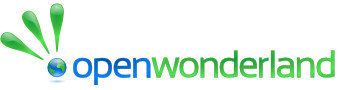Public Servers
The Open Wonderland Foundation operates two community servers.
Meeting Server - hosts weekly Wonderland Wednesday meetings and hosts sample worlds created by community members.
Demo Server - has a standard Open Wonderland installation, allowing you to explore all the default worlds that come bundled with the Open Wonderland distribution.
Anyone is welcome to try out Wonderland using either of these servers. The servers are reset on a regular basis, so it is not possible to save individual work on these servers. They are meant for meeting and demonstration purposes only.
Instructions for Connecting to a Community Server
- Plug in a headset (a microphone headset is ideal, but even iPod-style earbuds are fine)
- Navigate to one of the servers listed above. This will bring you to the launch page for that server.
- Click on the orange Launch button (you must have Java installed)
- Click through several Java Web Start dialogs
- When you see the login dialog, enter your first name as your user ID, leave everything else as is, and click Login to login as a guest.
- After all the artwork downloads, you will see a 3D scene (differs depending on which server you connect to)
- To test to see if your audio is working, speak into your microphone. If your avatar's name lights up in red, then audio is working.
For the best experience, try connecting with a remote friend and explore the virtual worlds together.