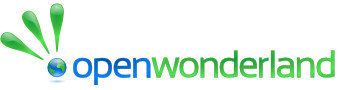Using Open Wonderland for Enterprise Collaboration
Open Wonderland was originally designed to address the collaboration needs of a highly distributed work force. One of its most powerful collaboration features, which is difficult or impossible to achieve with other collaboration technology, is the ability to do multiple things simultaneously. Open Wonderland supports:
- Multiple simultaneous activities - multiple users can be attending presentations, brainstorming sessions, or working together on documents, all at the same time.
- Multiple data sources - users can simultaneously display and interact with data from documents, web feeds, or internal databases. This data can persist in the world and it can be dynamically updated.
- Multiple simultaneous conversations - as in the face-to-face world, conversations can naturally divide and converge as people interact in the virtual space, as they are doing in the code review session shown below. This type of natural, informal conversation supports trust-building among distributed collaborators.
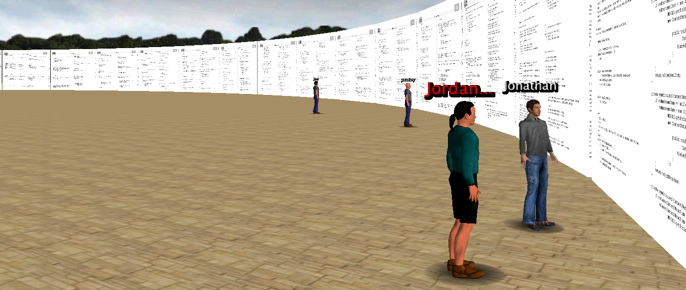 In the case of documents, sharing is the default. When users place images, presentations, spreadsheets, or reports in the world, they are both shared and persistent. Security can be used to protect documents from being shared, but in the simple case, users do not need to do anything special to share content. Open Wonderland supports several types of shared applications:
In the case of documents, sharing is the default. When users place images, presentations, spreadsheets, or reports in the world, they are both shared and persistent. Security can be used to protect documents from being shared, but in the simple case, users do not need to do anything special to share content. Open Wonderland supports several types of shared applications:
- Single User X11 Applications - Wonderland servers can be configured to launch any application that runs on a Linux system. These are single-user applications that one person can control at a time, but everyone in range, with permission, can view and watch as the documents are updated.
- Multi-User 2D Applications - Wonderland comes pre-configured with several multi-user 2D applications including a whiteboard, a presentation viewer, and sticky notes. Explore the growing collection of other collaborative applications in the Module Warehouse.
- Multi-User 3D Applications - Wonderland also includes multi-user 3D applications such as the Audio Recorder and the Cone of Silence. Other 3D applications, such as "sound-proof pavilions" or "brainstorming pads," can be easily constructed by users with the extensible set of capabilities - functionality that can be applied to any object. The Module Warehouse includes a growing number of collaborative 3D applications which can be easily installed in your Wonderland server.
Members of the open source community in enterprises are experimenting with Wonderland for a range of use cases. These include:
- Collaborative Document Creation and Editing
- Distributed Team Rooms
- Situation Rooms
- Training (software applications, soft skills, maintenance and repair, etc.)
- Skill Rehearsal (language practice, presentation dry runs, role playing to practice people skills, etc.)
- Lectures and Presentations
- Small Distributed Events
Please contact us if you would like to discuss how you can use Open Wonderland within your organization.