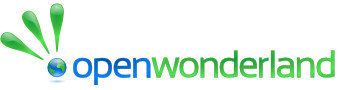Default World - Town
| File Name: | Default World - Town | Downloads: | 2739 |
| Category: | Art, Models, and Worlds | Uploaded By: | Nicole Yankelovich |
| Created Date: | Dec-10-2010 | Last Updated Date: | Feb-06-2014 |
| Hits: | 2905 Hits | Released By: | Nicole Yankelovich, WonderBuilders |
| License: | GPL v2 + classpath | Version & Compatibility : | Version: 1.0, Compatibility: v0.5 |
| Contact URL : | http://www.wonderbuilders.com/contact | ||
.png)
This zip bundle includes the 3D models used to create the "Town" default world that is included with the Open Wonderland v0.5 Preview 5 release. The town model is based on this model of Buffalo City by Sketchycat from the Google 3D Warehouse.
Click the Download button and save the zip file on your computer. Once you unzip the bundle, you can simply drag and drop the .kmz versions of the models into an open Wonderland window. The TownSourceArt folder includes the SketchUp files used to generate these models in case you wish to modify them.
The image below shows what the town looks like:

In addition, this collection includes three "doorway" models. These coordinate with three of the different building styles. You can add a door to a building (most will have to be scaled up to a factor of 1.5 to 1.8) and add the portal property to the door model in order to link to spaces in different parts of your Wonderland world.
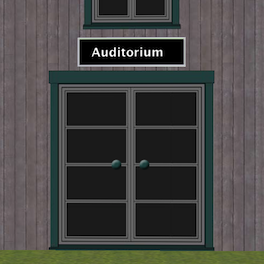


Since the town is a one giant model, the collection also includes four individual buildings which you can use to add to the town or to create your own town. If you need more buildings or different size buildings, you can create them yourself by opening the whole town model in Sketchup and copy and pasting the buildings into their own Sketchup files and exporting them as 3D models.