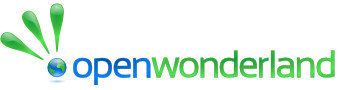Details for EZMove
| Property | Value |
| Name: | EZMove |
| Description: | EZMove is a feature that makes it easier than the standard edit tools to move and rotate objects in an Open Wonderland world. To use EZMove, hold down the ALT key (CONTROL key on a Mac), click on an object, and drag it around. To move the object closer or farther away from you, use the scroll wheel or the plus and minus keys while continuing to hold the ALT key down. Rotate a selected object using the right mouse button with the ALT key held down. Multiple objects can be moved at one time by holding down both the ALT and SHIFT keys while clicking on multiple objects.
For a complete description of how the feature works, refer to the EZMove documentation. An EZMove demo video is also available on the blog.
|
| Filename: | Link to open?id=0B59Igj4e2v5OZDQ3ZDhhNDUtZWQ1Yy00YzMwLWIwY2EtNjVmNmE2OTdhMjdi |
| Filesize: | Unknown |
| Filetype: | com/open?id=0B59Igj4e2v5OZDQ3ZDhhNDUtZWQ1Yy00YzMwLWIwY2EtNjVmNmE2OTdhMjdi (Mime Type: link) |
| Creator: | wishtree |
| Created On: | 01/24/2014 11:57 |
| Hits: | 1824 Hits |
| Last updated on: | 01/27/2014 12:49 |
| Homepage: | |
| CRC Checksum: | |
| MD5 Checksum: |