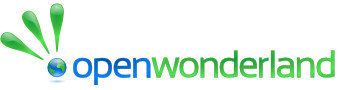| Description: | The Webcam Viewer is a 2D application for viewing live streaming video from webcams. This application supports any camera that provides a Motion-JPEG stream.
After installing the module, you can add a Webcam Viewer to the world by selecting Insert > Object... then choosing Webcam Viewer from the Insert Object dialog.

When the Webcam Viewer starts up, it'll connect to a default webcam. To connect to a different camera, take control of the application by right-clicking on the window and selecting Take Control from the menu. Then select the folder icon from the control panel and enter the URL of the camera.
Note: The camera URL usually isn't the same as its IP address. You need to provide the URL of the video stream. For Axis webcams, the URL has the following format:
http://210.236.173.198/axis-cgi/mjpg/video.cgi
For password protected cameras, enter the username and password.
The Webcam Viewer is a collaborative application. When you connect to a different camera or pause playback, everyone will see what you see. If you want to view a camera privately, unsynchronize first by clicking the gear icon on the control panel. |