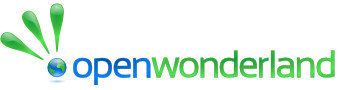Details for Printscreen Plugin
| Property | Value |
| Name: | Printscreen Plugin |
| Description: | This plugin lets you do a screenshot that can either be saved on server or local. When pressing the key 'o', a new screenshot will be created.
|
| Filename: | Link to printscreen-plugin.jar |
| Filesize: | Unknown |
| Filetype: | jar (Mime Type: link) |
| Creator: | wishtree |
| Created On: | 01/24/2014 12:55 |
| Hits: | 2402 Hits |
| Last updated on: | 01/27/2014 12:41 |
| Homepage: | |
| CRC Checksum: | |
| MD5 Checksum: |