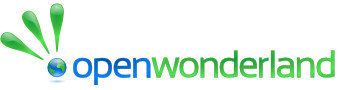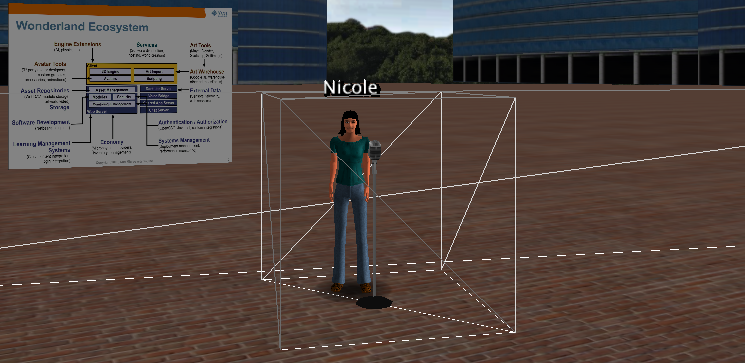Details for Microphone
| Property | Value |
| Name: | Microphone |
| Description: | Developer Classification: Stable (what's this?)When installed, the Microphone appears in the Object window. Select it and click "Insert." Once the microphone appears in world, you can right-click on it and select "Properties" from the context menu and then click on "Microphone" in the Capabilities list. The property sheet allows you to change multiple attributes of the microphone, including the voice volume and the size of the talk and listen areas. Be sure to check "Show Listen Area" and "Show Talk Area" to see the bounds of these areas.
Important Note: If you are using trunk revision 4329 or earlier, please use this version instead.
|
| Filename: | Link to microphone.jar?attredirects=0&d=1 |
| Filesize: | Unknown |
| Filetype: | jar?attredirects=0&d=1 (Mime Type: link) |
| Creator: | wishtree |
| Created On: | 01/24/2014 12:51 |
| Hits: | 2647 Hits |
| Last updated on: | 01/27/2014 12:39 |
| Homepage: | |
| CRC Checksum: | |
| MD5 Checksum: |